The BMECat standard is an XML-based format for exchanging product catalog data between businesses, primarily in B2B e-commerce. Developed by the University of Cologne and supported by the German Federal Ministry for Economic Affairs, it enables standardized, automated sharing of product information, such as descriptions, prices, images, and classifications, across systems. Widely used in Europe, especially in industries like manufacturing and retail, BMECat streamlines procurement processes and integrates with platforms like SAP and marketplaces. It supports multiple languages, currencies, and classification systems (e.g., eCl@ss, UNSPSC), ensuring interoperability and efficiency in supply chain management.
It also provides one of the most effective ways to populate your sales catalogue with product data using a PIM, especially in conjunction with standardized classification systems such as ETIM. Pimics natively supports BMECat and ETIM, allowing you great flexibility in effectively using data sources to your advantage while minimising manual intervention in the process of enriching the product data for the items that you sell. We now focus on how BMECat and Pimics can work together to ensure you present rich and accurate product data to your customers.
The BMEcat standard is an extension of XML and it supports the following:
-
Product description and features
-
Multiple images and thumbnails
-
Related documents such as product information sheets or user manuals
-
Related items, including similar items, mandatory items, and optional accessories and spare parts
-
Minimum order quantities and quantity intervals
-
Tiered pricing
-
Price flags that indicate whether duty, insurance, freight, or packing are included in the price of an item
-
Date-dependent pricing
-
Defined keywords for search
BMECat also works well with classification systems such as ETIM, making for a powerful tool in importing complex and accurate catalogue data from vendors that support these standards.
Importing BMECat data to Pimics is as easy as 1-2-3-4. Please see below an illustration of the 4 steps involved in the data import:
- Selecting the XML file to import:
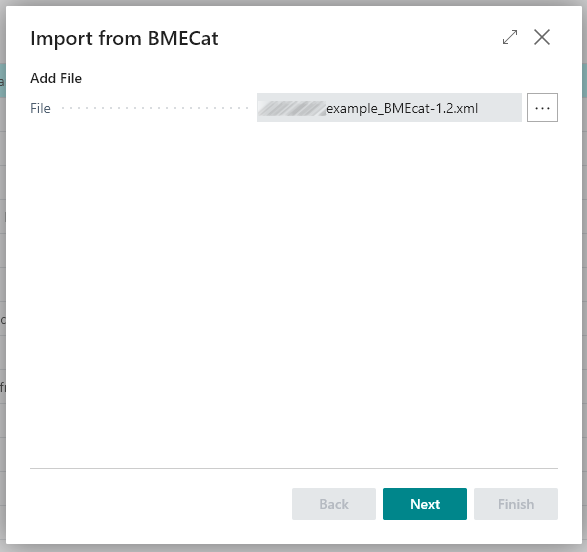
- Specifying import settings:
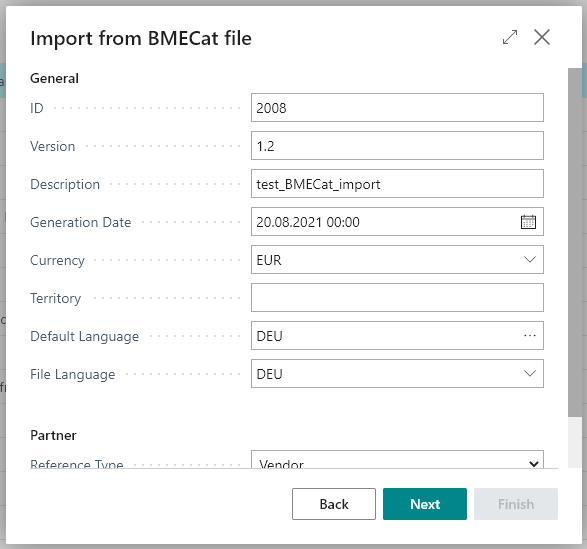
- Setting repository type for digital assets, classification and mapping for specific BMECat versions
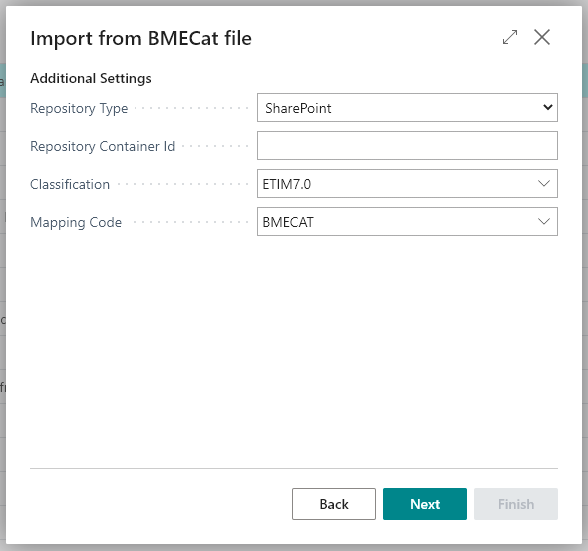
- Instructing Business Central on how to process the file:
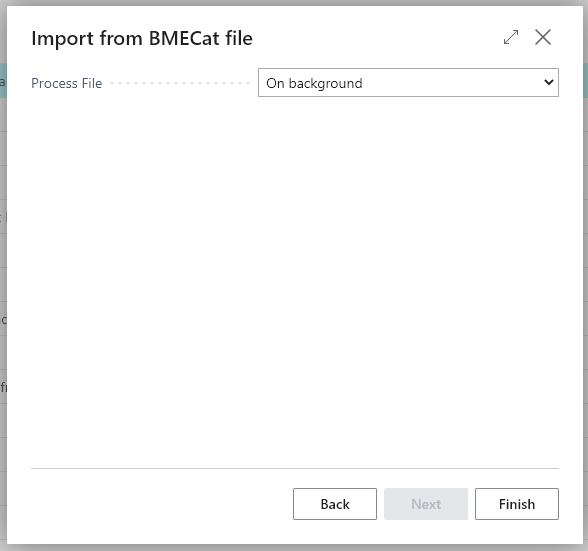
After data are imported, they sit on the Vendor Items section of Pimics. There the items can be reviewed and edited if necessary. Depending on the use case, the vendor items can either be employed as such in an e-shop and only be activated at the time of sale, or they can be activated to regular items for use in Business Central and be managed by Pimics.
Originally published on: 31.08.2021
Updated on: 12.05.2025